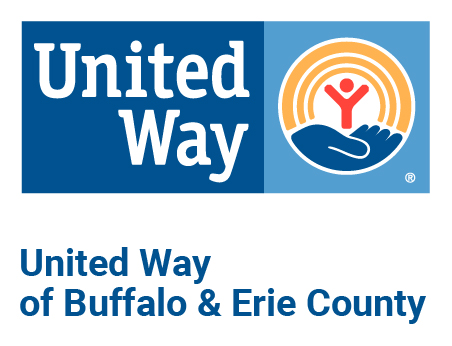AmazonSmile Program

What is AmazonSmile?
AmazonSmile is a simple way for you to support your favorite charitable organization every time you shop, at no cost to you. AmazonSmile is available at smile.amazon.com on your web browser and can be activated in the Amazon Shopping app for iOS and Android phones. When you shop at AmazonSmile, you'll find the exact same low prices, vast selection, and convenient shopping experience as Amazon.com, with the added benefit that AmazonSmile will donate 0.5% of your eligible purchase to the charitable organization of your choice.
Once you designate United Way of Buffalo & Erie County as your charity of choice 0.5% of all purchases made through AmazonSmile will come directly to UWBEC.
Join us in breaking a cycle of hardship that affects 40% of Erie County families by supporting us through AmazonSmile this holiday season.
Thank you for your support!
How do I shop AmazonSmile on a web browser?
- Visit smile.amazon.com
- Sign in with the same account you use for Amazon.com
- Select United Way of Buffalo & Erie County as your charity
- Start shopping! Tip: Don't forget that if you leave Amazon before completing your purchase you need to return to smile.amazon.com to check out in order to generate a donation for UWBEC.
Helpful Tip: Add a bookmark to make it easier to shop at smile.amazon.com
How do I shop AmazonSmile using the Amazon app on my mobile phone?
- Open the Amazon Shopping app
- Navigate to the man menu (looks like three little lines stacked on top of each other)
- Tap on Setting and then select "AmazonSmile"
- Select your charity and then follow the on-screen instructions to turn ON AmazonSmile in the mobile app
- Once AmazonSmile has been activated in your app, future eligible app purchases will generate a donation for the charity you have selected.
Note: The Amazon app for tablets is currently unable to connect to AmazonSmile
Can I use my existing Amazon.com account on AmazonSmile?
Yes! You use the same account on Amazon.com and AmazonSmile. Your shopping cart, Wish List, wedding or baby registry and other account settings are also the same.
I already use AmazonSmile, can I change my charity to UWBEC?
Yes! You can change your charity selection at any time with three simple steps.
- Sign in to smile.amazon.com on your desktop or mobile phone browser.
- From your desktop, go to Your Account and select the option to Change your Charity. Or, from your mobile browser, select Change your Charity from the options at the bottom of the page.
- Select United Way of Buffalo & Erie County as your new charity.
Note: You can also hover over the Supporting notice in the navigation at the top of any page, and then select the Change link next to the name of the charity you're currently supporting.